First, you have seven days to return a Kindle book. So don’t procrastinate. Here’s what to do:
1. On Amazon.com, click Shop By Department >> Kindle >> Manage Your Kindle.
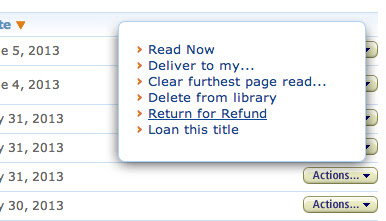
3. Click Return for a Refund.
4. Select the reason why you’re returning the book.
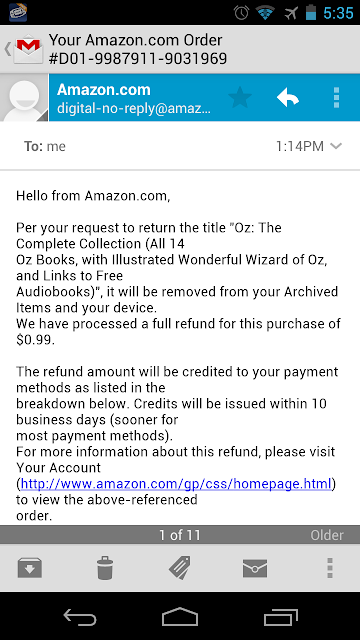
Now, why would an author walk people through the refund process?
Yes, I want sales. But I want satisfied customers too.
More importantly, I want you to know that if you spend $7.99 on ECKSDOT, there’s no risk whatsoever.
Buy it, read it, and if you don’t like it, you know what to do...
And maybe you’ll like it too much to give it back.





No comments:
Post a Comment
What was your favorite part of this post?
— J