
Lara Croft es una Española.
You thought the Tomb Raider was British, didn’t you?
Well, she’s not. She’s from Spain.
At least she is in the one I’m playing.
WHY PLAY TOMB RAIDER IN SPANISH?
To be honest, I originally thought about language tracks because I wanted to turn off the profanity. (Tomb Raider is rated M—which is certainly pushing the boundaries of my comfort level, even though I’m older than 17.)
Because I learned Spanish in high school, the palabrotas (bad words) were the first things they taught us. But I guess profanity just doesn’t seem as harsh when it’s not my native tongue.
After I made the audio switch, I realized it could also be a great language-learning tool. It could improve my Spanish listening skills in particular. (By the way, I’ve done this type of thing before—reading the Harry Potter books or watching The Simpsons in Spanish. And I do think it’s helpful, especially if you’re familiar with the material.)
Tomb Raider’s a cinematic game. It’s like playing a movie. That means there’s lots of recorded dialogue to listen to. (And you can turn on subtitles too, if that helps.)
This also multiplies the value of my time while playing the game. First, I’m enjoying a good story through an interactive experience. And, second, I’m submersed in an educational experience, building my vocabulary and listening skills (which is hard to do when you live in an English world).
See, Mom, video games aren’t just a waste of time.
(Okay, to be honest, video games can be wasteful, but so can many other hobbies. I guess we need to be mindful, and try to live meaningful lives. For more on this, see HIGH ADVENTURE at the bottom of this post.)
WHAT OTHER GAMES DOES IT WORK WITH?
You’ll find that most blockbuster, big-name, multi-platform games have added language features. Here are a few examples:
- Batman: Arkham Origins
- Assassin’s Creed IV
- Injustice: Gods Among Us
- Bioshock: Infinite
- Thief (2014)
- Borderlands 2
- Mirror’s Edge
- Portal 2
- Half-Life 2: Episode I
If you want to find out if more are compatible, load the game’s page on SteamPowered.com, and look for details in the column on the right side. You’re looking for a series of green checkmarks under the label “full audio.”

By the way, I was checking these games for Spanish audio. But most of them include many languages, so you’ll just have to check if your language of choice is included. Tomb Raider includes full audio for these languages:
- English
- German
- French
- Italian
- Spanish
- Russian
- Polish
- Arabic
HOW TO SWITCH AUDIO LANGUAGE TRACKS ON STEAM
I bought Tomb Raider for $5.00 during a Steam sale. (Way cheaper than a movie too.) So I’ll teach you how to do this from that angle.
You can’t just change the language directly in the game. Here’s what you need to do:
- Load Steam.
- On the game you want, click DETAILS. This will list your games in a left-side column.
- Right-click your game, and hit PROPERTIES.
- Click the LANGUAGE tab.
- Change the dropdown to your language of choice.
- Hit CLOSE

Steam will need to re-download the new language content (about 1GB for the Spanish in Tomb Raider). So there will be a wait. When it’s finished, re-launch the game, and you’re good to go.
IN CONCLUSION
By the way, you can follow me on Steam:
And if you want more adventure, sign up for The INFORMANT below, so you can get a free ebook about maximizing your life.

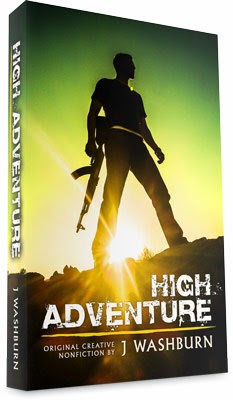
I’ll send you a FREE COPY of my HIGH ADVENTURE
ebook if you sign up for my personal newsletter:

No comments:
Post a Comment
What was your favorite part of this post?
— J