 |
| Logo rebrand by Sam Bathe. |
I’ll admit right up front that I don’t have any insider knowledge here. I’m just a keen observer and an avid Google watcher. But, just so you know, I predicted Google Music 2 years and 1 month before it was released. Just saying.
I replaced iTunes with Google Music about 8 months ago. It’s been great so far. It beats iTunes in a ton of ways. First it gives you 20k songs in the cloud—FOR FREE! So I can access my music from home, my office, the podium where I teach, my phone, or my friend’s Nexus 7. It’s awesome to have your music everywhere. (And did I mention it’s free?)
I’ve also purchased and have been using Apple’s iCloud for 8 months too, and I prefer Google Music in almost every way. Having said that, Google Music needs to change a few things in order to catch up—gaps between what we expect from a music manager and what Google has given us...
So far.
I have a feeling these updates are coming at Google I/O 2013:
- MOBILE APP: You can edit a song’s metadata on the mobile app.
- You can easily view the lyrics saved in a song’s metadata—both in the web app and mobile app.
- WEB APP: You can right-click in the web interface—so it functions just like a real application.
- Shuffle has been improved—now it doesn’t repeat tracks (which is no longer truly random, but it makes for a better listening experience).
- You can create smart playlists, just like iTunes (e.g. you could create a playlist of your top 100 most-played songs, and this playlist will update automatically as your most-played songs change).
- The interface is more customizable: Now you can turn on the “play counts” or “bit rate” columns—if those are the things you’re interested in knowing about your library.
- Google will automatically add cover art to your existing songs and albums that don’t have cover art (if you tell it to).
- You can add cover art by pasting an image URL (before you were forced to upload an image).
- Like iTunes, when you edit the metadata of a track, it predicts album names and genres as you type, so it’s easy to make your songs match what you’ve already got.
- Google will automatically add lyrics to a song’s meta data (if you tell it to).
- The web app is a real web app—it works offline.
- It saves album art and an index of all your music so that the interface loads quickly and scrolling through albums is smooth.
- You can upload directly to the web app from a hard drive without installing Google Music Manager.
- You can upload music from a URL. (People worry about piracy here—but making someone download the song and then reupload isn’t stopping anyone—and it IS slowing down some legitimate causes.)
- You can upload music from Google Drive (now you can upload from your Chromebook!).
- The interface has been trimmed down so there’s no wasted space at the top. In fact, it’s so minimal, it matches the UI of the Chrome browser it’s meant to run in.
- USABILITY: You can use the web interface to choose which songs will be offline on your phone—so you can keep track easier and always make sure your faves are going with you.
- Google Music now has a five-star rating system. (After all, why would anyone ever thumbs-down a song in their own library?—that’s what delete is for.)
- Google Music has been added to Google Takeout, so you can download your music and take it to another service whenever you want.
- Google Music will match songs just like iCloud does—which includes upgrading the bit-rate of songs to 256k.
- Google Music supports audiobooks and podcasts—this means you can keep these separate from your regular music and they won’t come up on shuffle.
- You can playback audiobooks and podcasts at faster speeds (just like iPod has done for so long).
- DESIGN AND BRANDING: The favicon for the web interface shows the headphones (Google Music’s) logo instead of the Play icon (this makes it much easier to identify when you have multiple Play tabs open).
- The branding has been updated to match the rest of Google’s products—the simple aesthetic we’ve come to expect from Google. (This involves a wider rebranding of the Google Play Store thanks to Sundar Pichai’s recent promotion to Android overseer—and this is one change not likely to come next week.)
- GOOGLE+ INTEGRATION: You can share music with your friends—you’re allowed to share your whole library with your 10 top friends (sort of like free minutes with T-Mobile’s myFaves).
- You can loan songs to anyone, just like you loan ebooks on Kindle. While the song is on loan, the other user can listen to it, but you can’t. The owner of the music can retract the loan at any time.
- You can share playlists with friends like Spotify—which anyone can listen to as long as they don’t mind a few ads.
Right now hardly anyone uses Google Music. But that will all change when Google makes these updates. Truth is, they may not all come next week. But let’s keep our fingers crossed. I feel confident that they’re in the pipeline. It’s simply a matter of time.
Want more? Read my general thoughts on Google I/O 2013.
Want more? Read my general thoughts on Google I/O 2013.
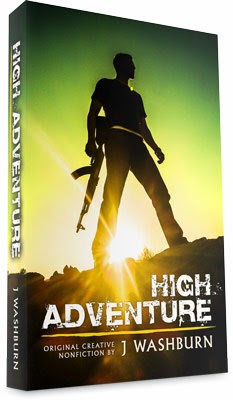
I’ll send you a FREE COPY of my HIGH ADVENTURE
ebook if you sign up for my personal newsletter:

No comments:
Post a Comment
What was your favorite part of this post?
— J