Merging tons of small audio files into larger ones will help you clean up your iTunes library. It also makes it much easier to navigate on your iPhone, iPod, or whatever. So here’s how to do it:
Audiobook Maker ($3.99)
This program, I believe, is built from Ben Gummer’s 2005 code of a program with the same name (Audiobook Maker). He seems to have abandoned the code, and there’s no update that works with Lion. This new audiobook maker has a few updated icons, but functions the same as the old one for the most part. In my mind, this is excellent.
Audiobook Maker is a minimalist’s program. You open a folder of MP3s, drag them into the A.M. window, sort them if necessary, and click “make audiobook.”
When you do this, another window pops up. You enter a title and author, and click “make audiobook” (again).
If you want, you can customize the settings. There’s a button to add image cover art (which I always do). Then I like to turn the bit rate down (see the settings in the screenshot). Another tip: if you’re merging mp3s—many small mp3s to one big mp3—Audiobook Maker won’t re-compress the files. This is a good thing, usually, because quality can be lost when you re-compress (as a bonus, it merges them almost instantly, because it’s not re-crunching the data).
This is a simple program, very cheap, and it gets the job done well. I recommend it.
Some General Tips
TIP 1: You can rip audiobooks at much lower bit rates than you do with music, because the range of sound (the human voice) is much more limited than music (what with instruments, vocals, etc.).
TIP 3: Don’t merge too many MP3s together (as a general rule, I only merge the equivalent of 4 discs). If you merge too many, the resulting file will be huge and your audiobook player may have some problems with playback (trust me on this one).
This is another excellent program, and while it has a few more features than Audiobook Maker, it isn’t too hard to use. In fact, if you don’t customize the settings, it’s a super easy and straightforward process.
When you first open it you find this dialog (below). Give your merged audiobook a title, an author, and a genre (the three most important ones, right?--I love the usability on this—the simplicity). Then you can drag a picture into the space, or right-click and paste an image you copied from your browser. When you’re finished, click on Chapters (at the bottom).
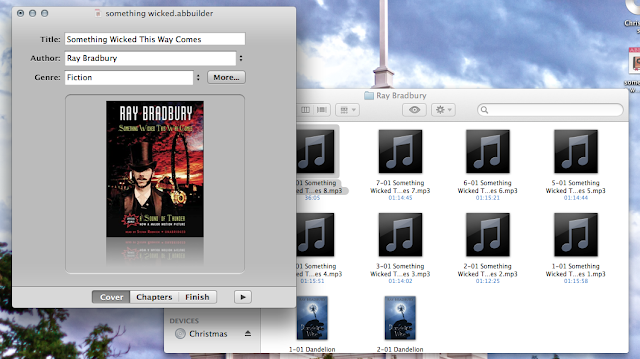
This step is also a breeze. Just drag the files you want to merge into the window. It also has the options to add tracks from iTunes or from a CD (you can also split files, if you have some crazy urge to do that instead). The nice thing is that it marks these as audiobook chapters. When you’re done, click on Finish (at the bottom).
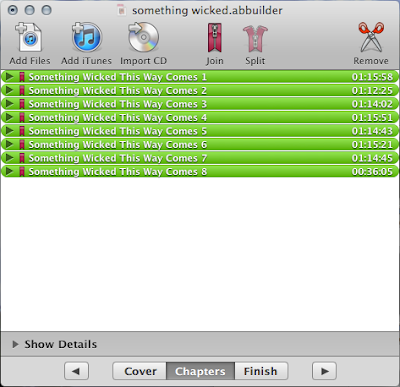
On this last page, you can check your settings and see the predicted length. Click the Build Options button to change bit rates and things. (Again, audiobooks can be ripped at lower bit rates because of the limited range of the spoken word). Then click Build Audiobook.
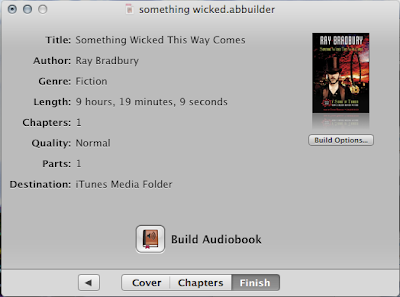
And voila.
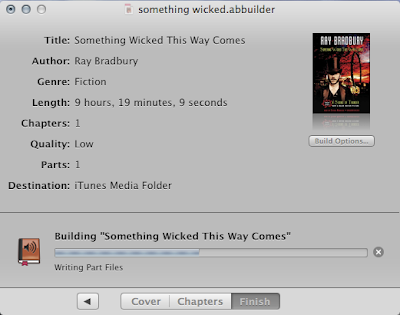
As I said, super simple.
Conclusion
So which one should you buy?
Well, I own both, and I have to say that I’ll probably use Audiobook Maker—mainly because it’s simple and it fits my workflow, which is to rip mp3 discs as joined files at 64 kbps, and then to merge them together without re-compressing. (This “without re-compressing” is the key, as Audiobook Builder always re-compresses—as far as I could tell.) Audiobook Maker is also slightly cheaper (but, really, what’s $2 bucks?)
The re-compressing abilities of Audiobook Builder isn’t necessarily a bad thing, especially if you’re a beginner. In fact, it’s probably a lot easier for beginners. (But if you understand the ins and outs of audio, you might want to avoid re-compressing.) In short, if you want versatility, and if you don’t know a lot about what you’re doing, Audiobook Builder is probably your best bet.
Want more Apple? Here’s a review of the best platform game for iPhone.




No comments:
Post a Comment
What was your favorite part of this post?
— J