When my buddy Joel asked me how it’s done, I decided to blog it to share with the likes of you.
If these instructions aren’t crystal clear, leave a comment, and I’ll help you out.
FIRST
Download and install Sigil (it converts .html to .epub)
Download and install Calibre (it’s like iTunes for ebooks)
THEN TAKE THESE EASY STEPS

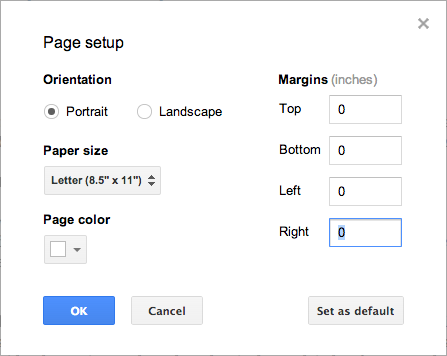
2. Change the margins to 0. Make sure there’s no space after paragraphs. (Basically, you want to keep the formatting as simple as possible.) OPTIONAL: Format all headings as H1, H2, etc., then insert a table of contents.
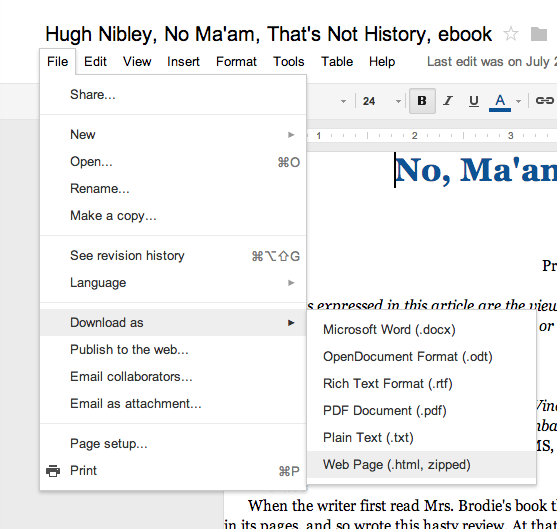
3. Download the file as a webpage (HTML zipped).
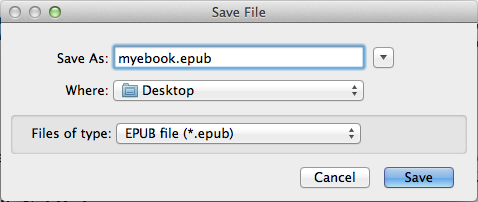
4. Load the HTML file into SIGIL, then save it as an .EPUB.
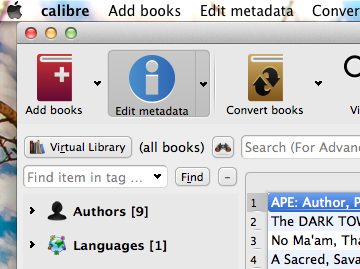
5. OPTIONAL: Load the .EPUB into CALIBRE to change the title, author, and (best of all) add a cover. Then save it again as a new .EPUB.
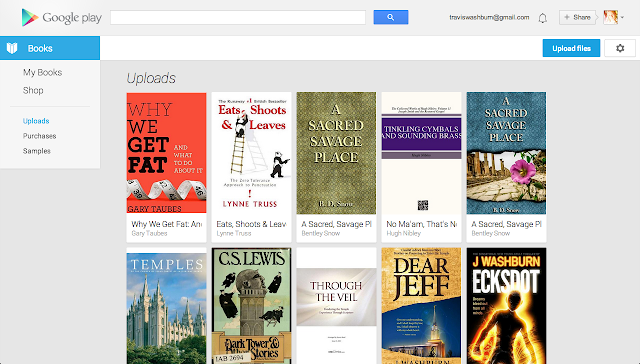
6. Go to https://play.google.com/books/uploads to easily upload the .EPUB to your Google Play Books library.
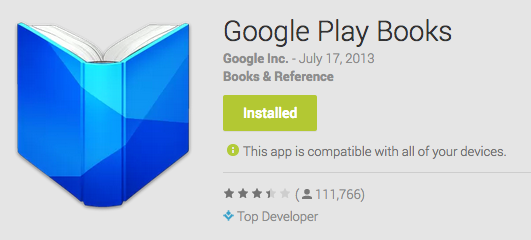
7. Read the file on your Nexus 7 or Android phone with this app.
Or read on your iPhone or iPad with this app.
Or read the file anywhere you have an internet browser: https://play.google.com/books/
FYI
Google Play and most ebook devices use .EPUB as their ebook format. It’s an open platform. Kindle uses .MOBI and .AZW3, which are proprietary. If you want to use Kindle format, Calibre can convert it for you in that 6th step.
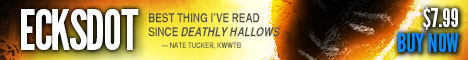

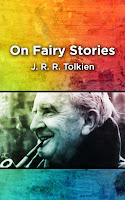


No comments:
Post a Comment
What was your favorite part of this post?
— J