
You can post emails directly to your blog, automatically! (This will be helpful to any LDS missionaries who want to share updates without breaking rules or adding any hassle.) Here’s how:
In your Blogger menu, go to Settings >> Mobile and Email.
Then there’s a little field labeled Post Using Email. Blogger will set up a special email which you need to finish: username.FILLINTHEBLANK@blogger.com. So just fill in that blank with some secret passphrase.
Then next time you write home, include that unique email address on the list of recipients, and it will post directly to your blog! It’s a cinch. In fact, that’s how I did this post—by sending an email.
NOTE 1: The font’s size and style will transfer from your email to the blog—so choose carefully when you’re composing your email.
NOTE 2: Pictures will be shrunk to a smaller size (which actually made me reinsert the pictures here—they seemed too small and you couldn’t click to enlarge).
NOTE 3: If you’re worried about the whole world reading your blog, let me calm your fears. I work SO HARD to promote my blog and get readers, and even then, it’s never as many as I’d like. Promoting a blog takes a lot of work. And if you don’t do this, people aren’t going to read it. That’s just how it goes.
The end.


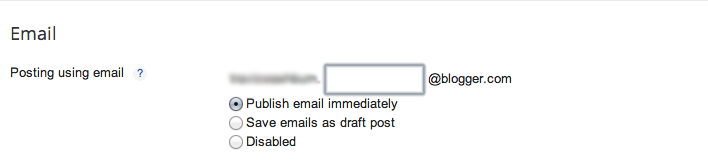
No comments:
Post a Comment
What was your favorite part of this post?
— J