
A couple weeks ago, I signed up for Republic Wireless.
If you haven’t heard, they’re a cellular provider that offers unlimited calling and texting for just $10/month. Also, it’s not a contract, so you can quit at any time.
How do they offer such ridiculously low prices?
Republic Wireless uses a new hybrid service that makes calls on WiFi when possible. And most people make about 95% of their calls (I made that stat up) while they’re in WiFi range. Making calls through the internet is nothing new. But Republic switches seamlessly between WiFi and cellular—which hasn’t been done before. For example, let’s say you make a call at home (on WiFi) and then you hop in your car and drive off. You won’t even realize when your Republic phone makes the handoff to cellular—it’s that smooth.
What phones can I use on Republic Wireless?
What if I want cellular internet too?
You can add unlimited 3G as well by moving from the $10 to the $25 plan. The unlimited 4G plan is $40/month. It’s not a bad deal, but it doesn’t beat the competition quite as soundly as their $10 plan does. One particularly nice feature is that you can switch plans up to twice a month! That means I can go cheap and pay only $10/month most of the time. But then when I’m taking a road trip, I can move up to the $40 plan for a week or two and back down to $10 when I return home! It’s a great way to save money!
Republic Wireless supports 3G and 4G wherever Sprint offers the service. This is solid in most major metropolitan areas. I’m currently living in Boise, Idaho, (a bursting metropolis of 600,000 people), and 4G is a bit spotty here. It connects occasionally, but not always.
Also, several people have asked about whether they throttle their internet. They do not. I haven’t been able to test this personally, but they’ve stated as much on their user forums. Republic does not throttle their 4G speeds. That’s a huge one.

How well does Republic Wireless work?
That’s the big question.
But before I answer it, you should know that I’m not a big phone-talker. I use the smartphone features way, way, way more than I use the calling. So having a great phone for apps and YouTube and such is more important to me than having it for the phone-call aspects. And the smart capabilities are really awesome, as I said.
I’ve been using Republic Wireless for just over a month now. I have made or accepted around 425 calls so far. And I have to say that the WiFi call quality isn’t super awesome. It’s acceptable, but not great.
One problem I’ve experienced is that there’s some lag in the WiFi phone calls. So I’ll say something, there will be an awkward pause, and then we’ll both speak at the same time—caused by a few hundred milliseconds of delay. I’m not sure why this happens, but I have my suspicions: My ISP gets 21.8 MBPS DOWNLOADS but only 0.72 MBPS UPLOADS. And I think that upload speed is what’s killing the call quality. If you have faster upload speed than this, I think you can expect to get better call quality. So check your internet speeds. Oh, and by the way, I’ve noticed that my call quality is better if I get closer to the router. (But sometimes it’s a pain to move into the other room—it’s nice to just call wherever you are.)
Republic uses the Sprint network. I’ve used it around here, and it seems to work fine—I haven’t had any trouble with regular cellular calls. But the majority of my calls are made at home on the WiFi. You can manually force it to go off the WiFi and onto the cellular network (but I’ve purposefully avoided doing that because I wanted to test call quality).
I also understand that when you wander off the Sprint network, Republic will switch you to Verizon’s network for roaming. I haven’t tested this out yet, but it’s great in theory because Verizon has a very wide reach. That’s another point in favor of the cellular part of Republic’s service.
In conclusion...
- If you want to save a ton of money on your phone bill...
- If you don’t want to be locked into an overpriced contract...
- If you don’t spend too much time talking on the phone...
- If you want a really great smartphone...
Republic Wireless is a great choice.
I’ve mentioned a few caveats, but overall I think it’s a solid option. I’m satisfied with my choice. And I expect to be with them for a year or two, if not longer.
BUY IT WITH THIS LINK within the next two weeks, and you and I will both get $20 off our bill.
In the comments, let me know if you have any other questions about Republic Wireless.

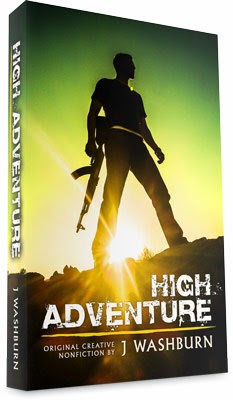
I’ll send you a FREE COPY of my HIGH ADVENTURE
ebook if you sign up for my personal newsletter:

No comments:
Post a Comment
What was your favorite part of this post?
— J